Auto Loan Payoff Calculator
How to Use Paying Off Car Loan Early Calculator

- Set the loan amount: Use the slider to specify how much you owe.
- Add extra payments: Adjust the additional monthly payment to see how paying extra each month reduces the time and interest paid.
- Enter the interest rate: Input the annual interest rate charged on your loan.
- Set the loan term: Select how many months you have to repay the loan.
- Current Payment: Enter your current monthly payment amount.
- Calculate: Click the “Calculate” button to see how much you can save by making extra payments and how many months it will take to pay off your loan.
This calculator will help you to understand and calculate with Paying Off Car Loan Early Calculator how much and how to pay.
Terms To Understand
1. Auto Loan Amount ($)
What It Does:
This option allows the us to specify the total amount of the auto loan they are financing. It’s the principal loan amount you borrowed from the bank or any private loan provider.
How It Works:
- The user can adjust the loan amount using the slider or by manually entering a value.
- As the loan amount changes, the monthly payment and other results are updated automatically.
Example:
If the loan amount is $20,000, this means you owe $20,000 to the lender, and the calculator will help calculate the monthly payments based on this amount.
2. Additional Monthly Payment ($)
What It Does:
This option allows the user to add an extra monthly payment on top of the regular loan payment. The purpose of this is to pay off the loan faster and reduce the total interest paid over the life of the loan.
How It Works:
- The user can set an extra monthly payment amount. For instance, adding $1,450 to your regular payment can help you pay off the loan faster.
- The calculator will factor this in, and as a result, the total loan repayment period (number of months) may shorten, and the total interest paid will decrease.
Example:
If you add an extra $1,450 to your regular payment, it will reduce the remaining balance more quickly, helping you pay off your loan sooner and save on interest.
3. Annual Interest Rate (%)
What It Does:
This input field lets the user enter the interest rate applied to the loan. Interest is the amount paid to the lender for borrowing the money, and it’s typically expressed as an annual percentage rate (APR).
How It Works:
- The user can adjust the slider or input the percentage to reflect the interest rate on the loan. For example, a 7% interest rate means you will pay 7% of the loan amount in interest annually.
- A higher interest rate results in higher monthly payments and more interest paid over the life of the loan.
Example:
An interest rate of 7% means for every $100 of the loan amount, you will pay $7 in interest annually. Higher interest rates can increase your total repayment cost.
4. Loan Term (Months)
What It Does:
This option lets the user specify the length of time they will be repaying the loan. The loan term is usually expressed in months (e.g., 36, 72, or 126 months).
How It Works:
- The user can slide the term to set how long they want to take to pay off the loan. The longer the loan term, the smaller the monthly payments, but the more you will pay in interest over time.
- A shorter term will result in higher monthly payments but less interest paid overall.
Example:
If the loan term is 126 months (around 10.5 years), the user will be making payments over a long period. If you shorten the term to 72 months, your monthly payment will be higher, but you’ll pay off the loan in a shorter time.
5. Current Payment ($)
What It Does:
This input field allows the user to input their current monthly loan payment (before adding any additional payments). It helps to see the difference between what the user is paying now and what they would pay with extra payments or a different loan term.
How It Works:
- The user can enter the amount they currently pay each month toward the loan.
- The calculator will show the new monthly payment after considering any additional payments or changes to the loan term.
Example:
If you are paying $224.59 a month currently, this is the base monthly payment calculated based on your loan amount, interest rate, and loan term. With the calculator, you can see how adding extra payments would change your monthly payment.
Check our other calculator as well.
Hope you are getting the knowledge that we are sharing and that it is helpful to you. We really appreciate hearing your feedback as a comment!!! Be Wealthy








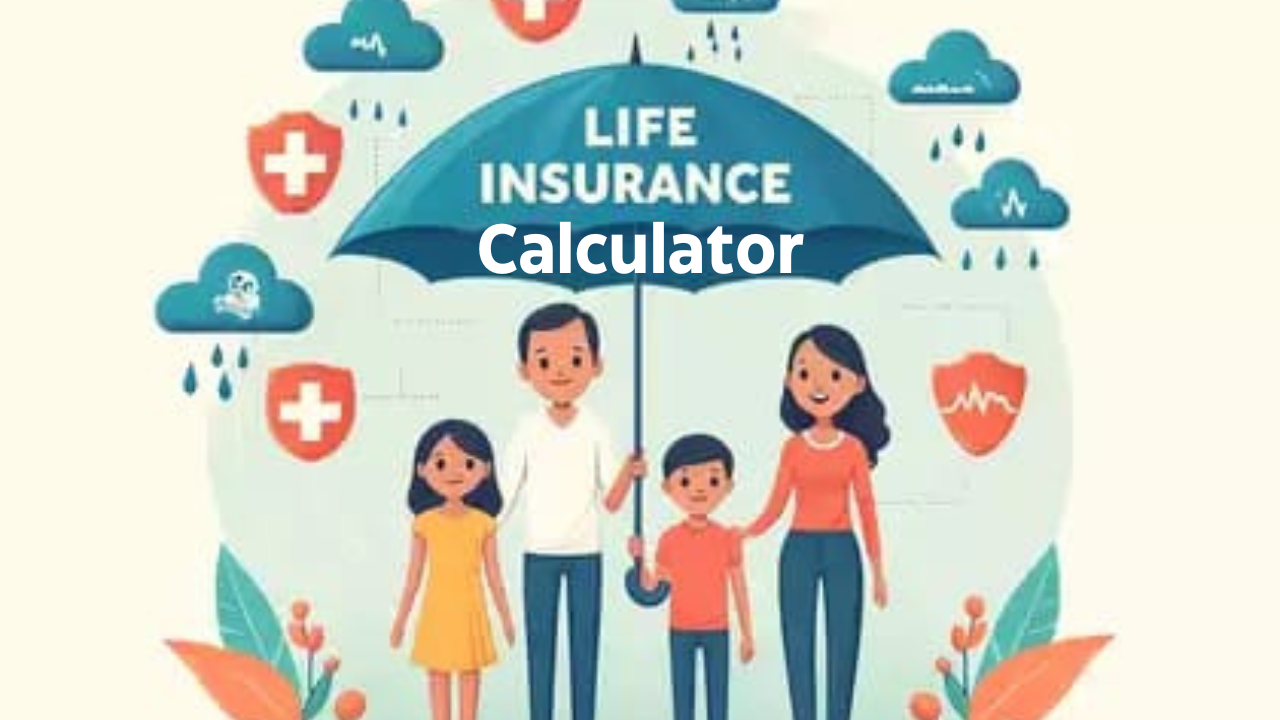

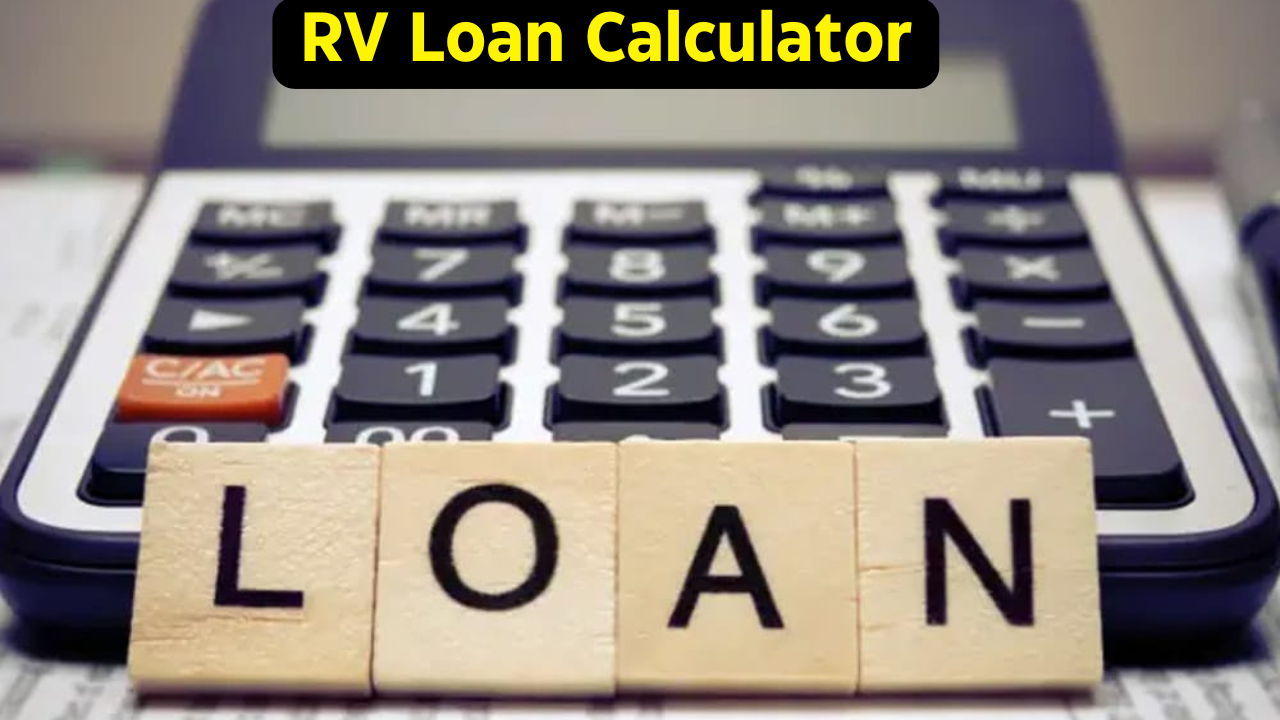
3 thoughts on “Auto Loan Payoff Calculator”